Nowadays, with our clearer understanding of the importance of eliminating cable chaos, cable management at home has become a growing trend among us. Organizing cables would not only eliminate clutter and trip hazards but also protect cables from getting wet and broken. There are numerous exposed cables in our home; however, in today’s post, we’ll just talk about the ones around the desk. If you’re looking for desk cable management inspiration, I have you covered with this post.
Computers have become an indispensable part of our daily lives and work. However, once we see a messy cable occupying the desktop, our enthusiasm for the computer would be highly reduced. What’s worse, we are sometimes tripped over by cables under the desk. Thus, we thought of a good idea to take these tiresome cables off the floor and put them in a convenient place to organize them. Actually, it is not difficult at all. We can use J channel raceways to make cable messy disappear immediately.
Specifically, you should choose the right channel before deciding to organize them in order to really profit from cable management around your desk. Here, I’ll explain what the J-channel cable raceway is, how they help you get your ugly and tangled cables perfectly organized, and how to choose the appropriate J channel for your cables.

J-channel is a channel designed to run cables through, that mounts on a desk, or some other surface, hiding cables or wires to make your desk looks nice and neat. It is the excellent desk cable organizer to help you get rid of a tangled mess caused by cables around your desk. These cables mainly come from the CPUs, power supplies, and keyboards. The unique open-top design makes it easy to add or remove cables and wires to add or and helps to dissipate excess heat. Therefore, the hook-shaped cable raceway becomes the preferred solution for cables around the desk. Generally, those cable organizers can be cut to the required length to be perfectly worked with your desk and cables. The result is that you get a clean and tidy desk with more space. Well, you may want to know how to fix it on your desk or other furniture.

You won’t believe how clean and pretty your work desk can be until you get those unsightly and messy cables organized with the channel raceway.
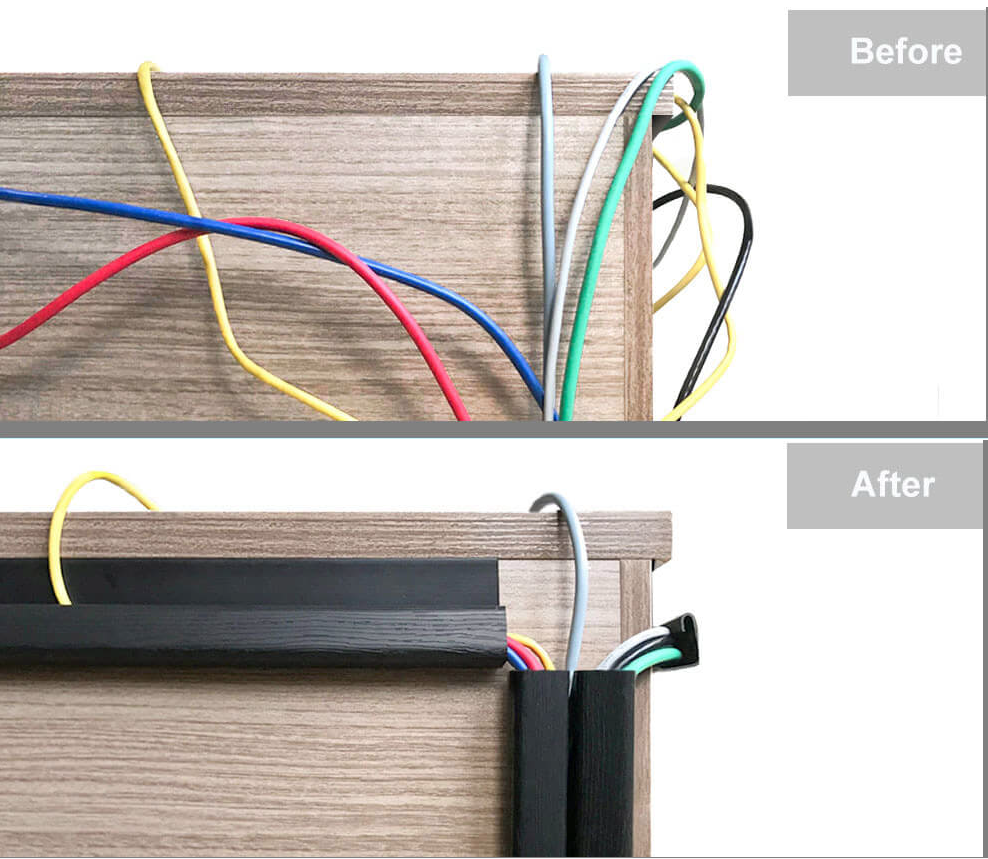
How to fix the J channel?
Since many J-channels have double-sided adhesive tapes, you can easily install channels onto your table by gluing them together without drilling. The only thing you have to do is make the raceway run along the back or underside of a desk or table. How easy it is to get your tangled desk cables organized with this product!
How to choose your J channel raceway?
When selecting a cable raceway, the priority should be given to good durability. Any raceway you are considering should be durable and impact-resistant.
To ensure the long-term use, the adhesive tape of the raceway should be strong enough to hold up to your heaviest applications.
The cable raceway is available in different sizes. Then, both your needs and your available space should be considered before making the decision. However, it is easy to cut them to the appropriate length if there is no channel of the required length.
Essentially, since cables tend to heat up while the CPU or power strip is working, channels made from fire-resistant materials are a great choice.
What makes Yecaye J channels rise above their competitors?
Our J-channels are made from fire-resistant PVC materials and are fitted with higher-quality adhesive tape that is 2X longer than the channel for mounting.
- Sturdy PVC Material: can be cut to any required length
- Strong adhesive: can hold up to many cables and cords
- Stylish design: blends in with your modern decor