
5 Simple and Effective Tips for Hiding Electronic Cables
- Post Date: 11 Oct, 2019
-
By: Tina
Smart TVs, DVD players, gaming systems, laptops and other peripherals are only a few of the electronic devices that make our lives easier, more efficient and, yes, a lot more fun. But with these devices comes a troubling jungle of cords and wires, which are not only messy and aesthetically unappealing but can also pose a safety hazard. Pets and children are known for getting into piles of cords, which is an invitation to all sorts of problems. Even adults have been known to accidentally pull down a device while attempting to plug in a device amongst a tangle of wires.
The good news is that there is no shortage of ideas and devices to organize cables and cords. The bad news is that most of them are either prohibitively expensive, too complex or just plain don’t work. That’s why we have created this list of effective, simple and economical ways to disguise or hide all those pesky cables!
Read on for five tips and tricks for choosing and implementing cord management solutions to tame the cable chaos. We’ll also talk about how to determine which solution is best for your particular cable management needs.
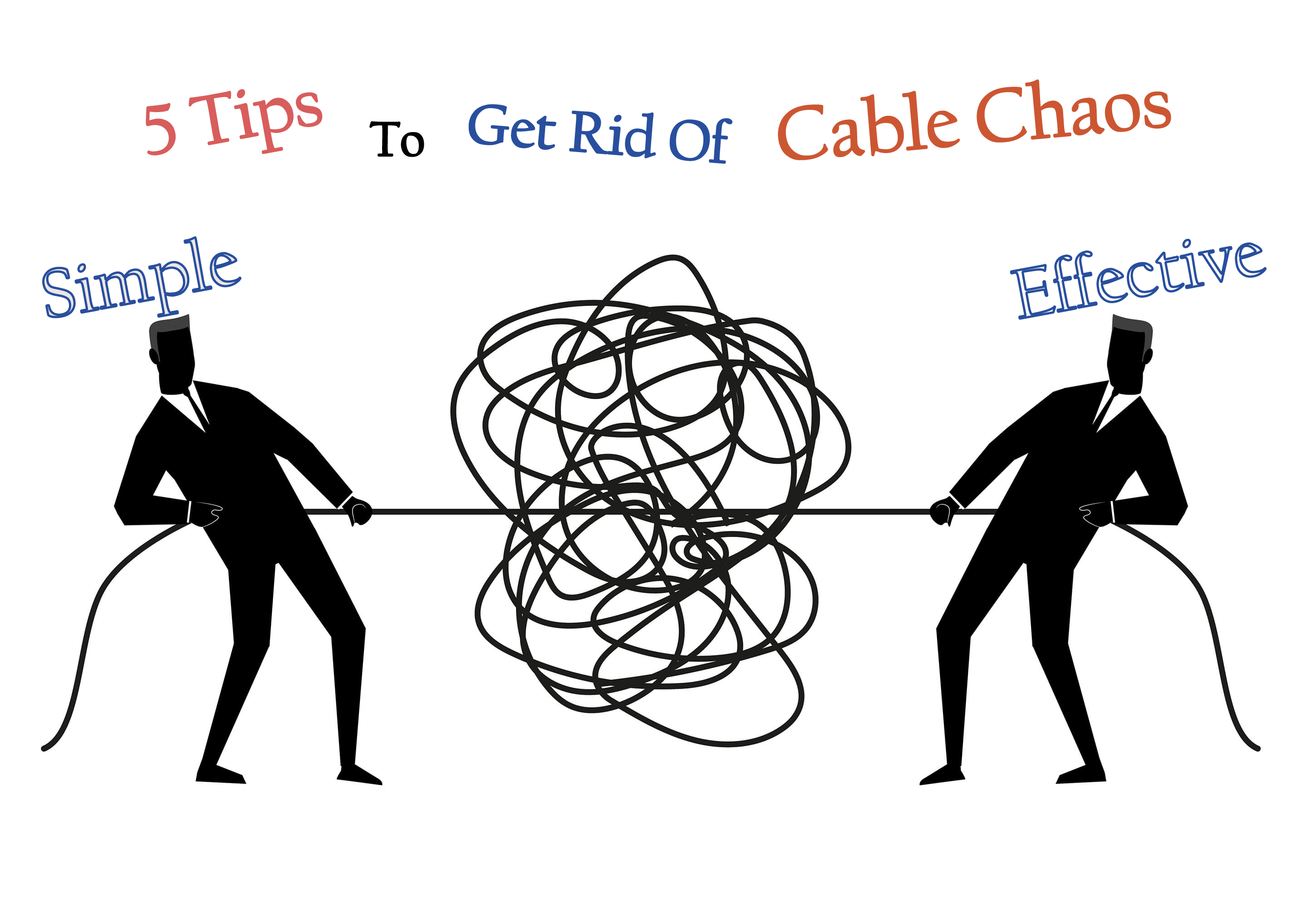
1. Hide TV Wires on Your Wall
Do you find yourself being distracted by all that ugly tangle of wires dangling from your wall-mounted HDTV while you’re trying to view your favorite shows? One of the simplest solutions is to conceal them with cord hiders such as the Yecaye Cord Hider Kit. Cord hider kits are an efficient and attractive way to keep your TV cables out of sight and out of mind.
Best of all, installation is a breeze even for the non-handymen among us. To use a cord hider kit, simply cut the device to the desired length to hide your exposed cables, apply the included double-sided adhesive tape to the back of the cord hider channel, and press it onto the wall to affix it. If you prefer, the channel can even be painted to exactly match your wall color.
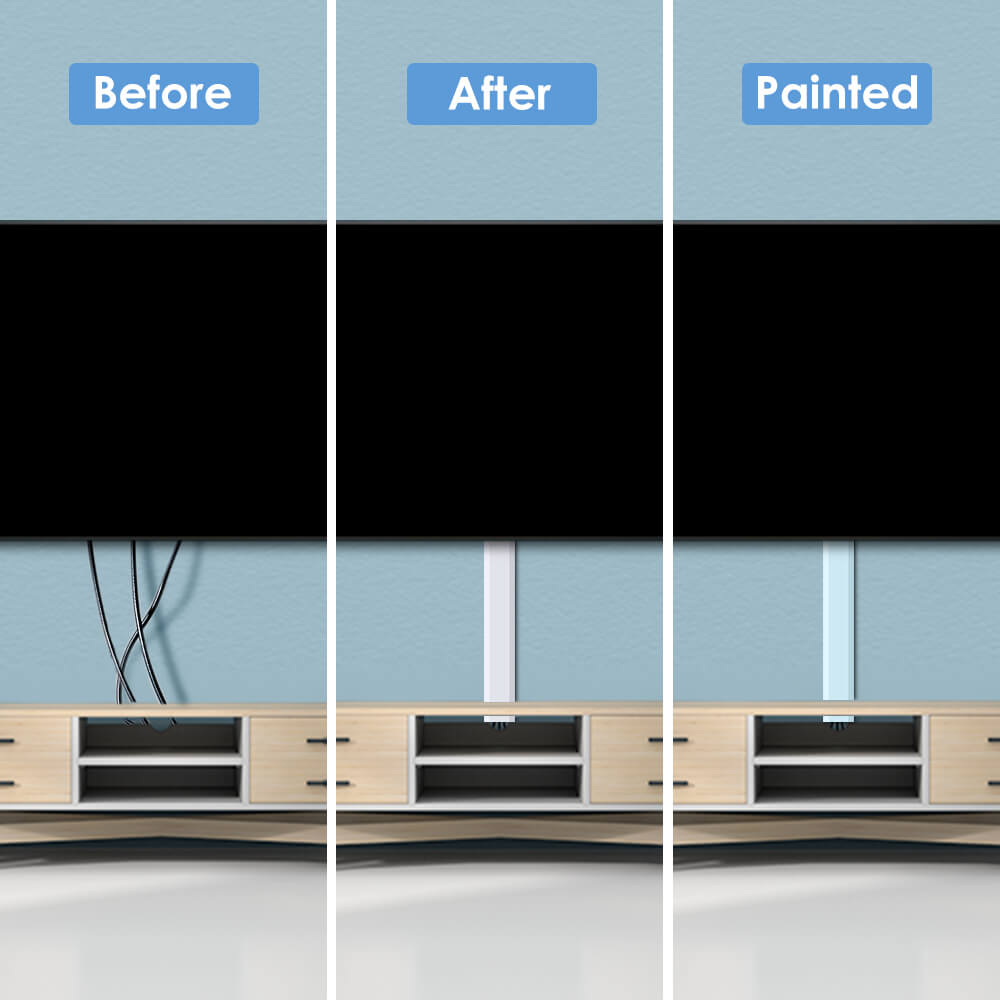
These cord hider channel kits preserve the value of your building as they are easily removable and do not require any drilling or nails. To remove the cord hider channel, heat the device up with a hairdryer to loosen the adhesive. It can then be peeled off, leaving your wall completely undamaged.
Kits like Yecaye has the added advantage of being all-inclusive. No additional tools or hardware are required for setup. Everything you need to organize your home theater setup, including 8 channels, various elbows and couplings, is included. You’ll be amazed at how much more put together your room will appear once you hide all those distracting wires and cables.

It’s a simple five- minute fix that can make a big difference.
2. Affix Computer Cables to the Back of Your Desk
Desk cable management is very important in our life. Whether your work is in an office or at home, you are no doubt using a variety of computers, peripherals and other devices each day. And if you are like most of us, that means that you have piles of cords underneath your desk. One of the simplest and most effective solutions for hiding these dangling wires is to affix the cables to the back of your desk with a J Channel.


This hook-style channel is a top-opened cable raceway that provides easy access for adding or removing cables, while keeping them neat and organized. As an added safety feature, the channel works to dissipate the excess heat that is produced by your computer’s CPU.
A J-Channel consolidates your loose cords, getting them safely out from under your feet; you’ll never worry about tripping over them again. Look for a channel that has an extra-strong adhesive (e.g., Yecaye J Channel), which will hold up under extended use. Although J Channel raceways are often marketed primarily for use on desks, they can be installed anywhere that you need to manage a tangle of cables, including on furniture or walls.
3. Manage A Mess of Floor Cords with Raceways
Sometimes, it isn’t possible to install wiring within walls or across ceilings. No doubt, you have some cables, extension cords or power cords snaking around your house, just waiting to trip you up! Thankfully, there are many cable management products that are specifically designed to tidy up messy cables on the floor and keep them out of your way. Yecaye makes a version of this clever device ( Cord Cover for Floor), which corrals cords together inside of a rounded channel.


To install, you simply route the cables or cords through the channel and stick it to the floor with the attached adhesive table. The channel itself is made of flame and impact-resistant PVC, which is sturdy enough to protect cables from getting broken. The surface of the floor channel is rounded to eliminate tripping hazards and allow easy passage for pedestrians, pets and wheelchair users alike.
4. Protect Power Strips With Cable Management Boxes
If you are frustrated by the rat’s nest of ugly power strips, cables and wires that are hiding under your desk, cable management boxes could be the perfect solution. These are small boxes that are specifically designed to house power strips, so they are great for consolidating all of those cables, wires and power strips into one safe location. Cable management boxes will not only make your cable chaos a thing of the past, but they’ll also protect kids and pets from the danger of electric shocks.


When choosing a cable management box, you will need to consider its size, durability, material and its ventilation design.
Because cable management boxes are available in a variety of sizes, and you will need to measure the size of your power strips prior to purchase. Cable management boxes that are sold in sets of two or three (such as this set produced by Yecaye) are a good choice as offer a variety of boxes to accommodate various sizes of power strips and outlets. The large size ( 15.9′′ (L) x 6.2′′ (W) x 5.4′′ (H)) fits 12 outlet strips while medium (12.6 ′′ (L) x 5.3 ′′ (W) x 5.1 ′′ (H)) will accommodate 6 – 8 outlets.
Made of durable ABS, this set of cord management boxes are impact-resistant and fire-retardant. What’s more, its large ventilation ports are designed to prevent excess heat buildup. They are available in two colors (black and white), which makes them blend in easily with just about any style of modern decor.
5. Affix Your Power Strips to the Wall
Another effective way to organize multiple power strips and cords is to affix them to the wall. It’s not uncommon to see power strips dangling in the air or set on the floor due to short cord length. This isn’t only unsightly; it’s also a safety hazard! But there are solutions. Power strip holders (such as the Yecaye power strip holder) are designed to mount your power strip to your wall or desk, eliminating clusters of stretched wires and tripping hazards.


The holder can be installed on just about any flat surface – whether ceramic, stainless steel, acrylic, plastic, wood or drywall – using the included extra-strength double-sided adhesive. For trickier or uneven surfaces, you can elect to install them using the included screws and anchors. Finally, an attractive and safe solution for containing power strips and cords!
Conclusion: cable management can be easy and effective if you choose the right method.
As you can see, there’s no reason that you have to live with that dangerous and messy pile of cords underfoot. Whether you are looking for a way to hide that ugly HDMI cable on your wall or keep your power cords out of the way of your desk chair, there is an inexpensive and simple solution to your problem.













